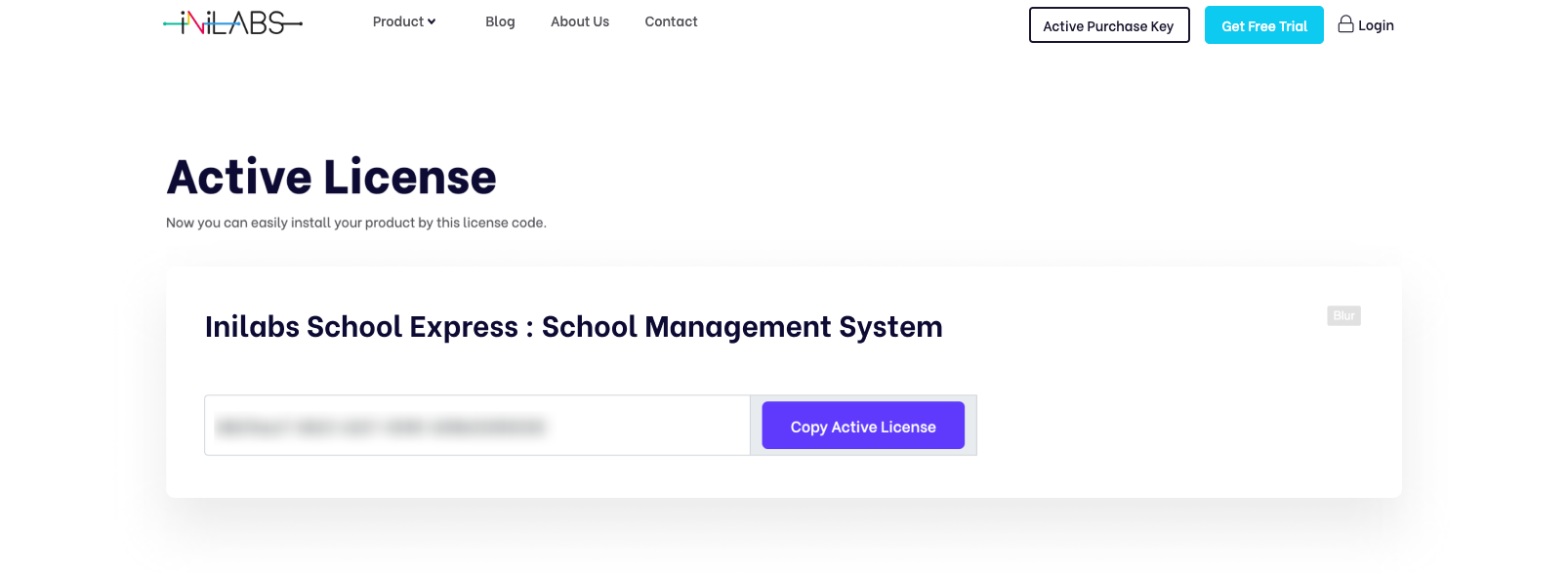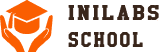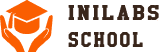1. Goto inilabs official site inilabs.net
2. Now create an account in our site. If you have login information then login.
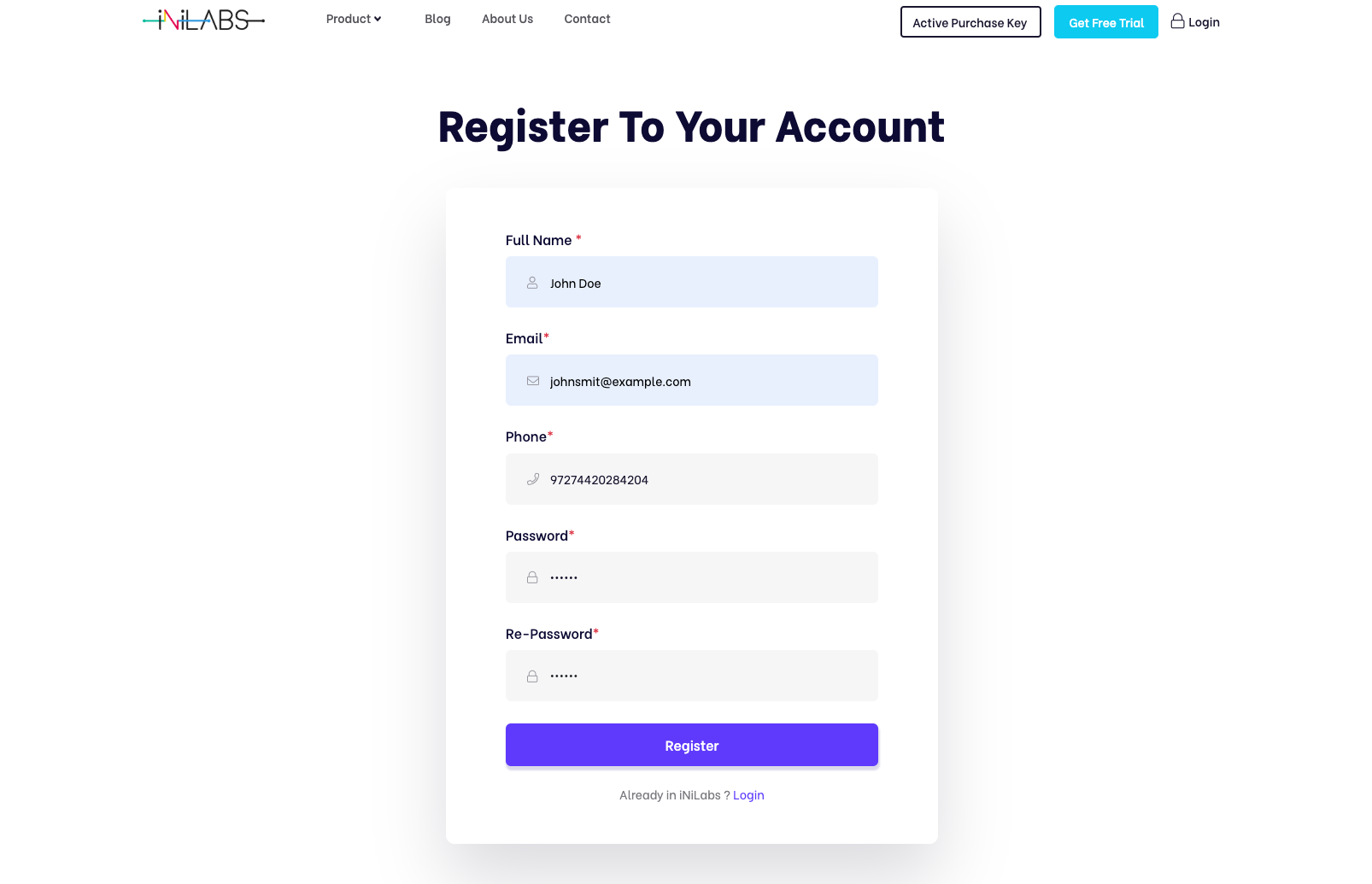
3. Click the below link and verify your email.
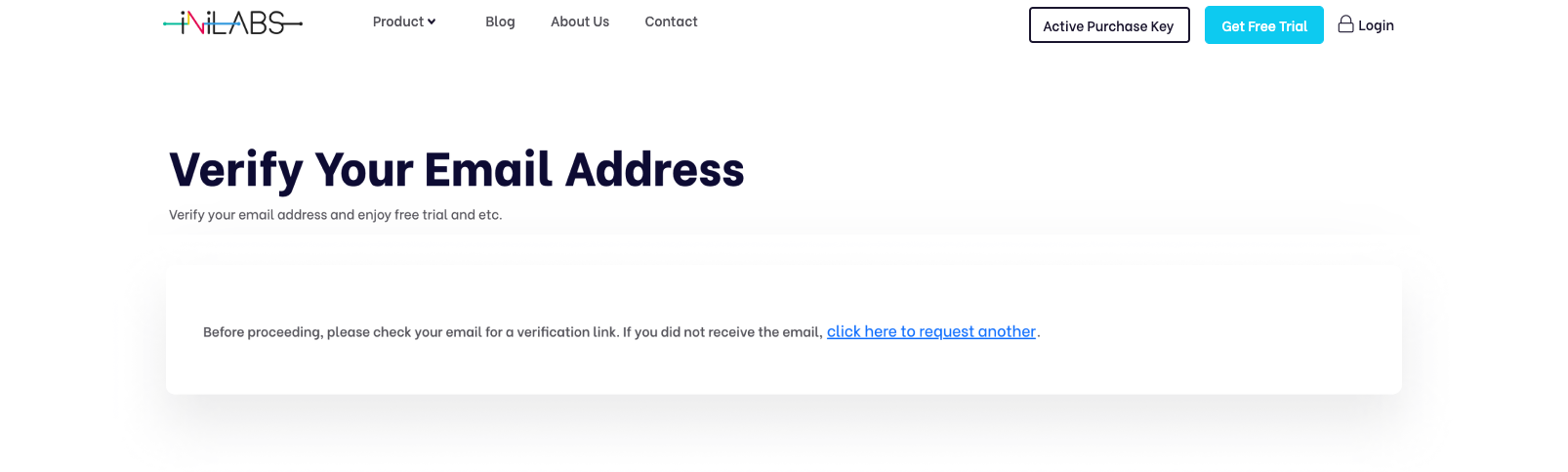
4. Now click Active Purchase Key from home page and fill you information.
- Select your product
- Enter your domain, Which domain you would
be using this product
- Enter your envato/codecanyon purchase key and click
submit
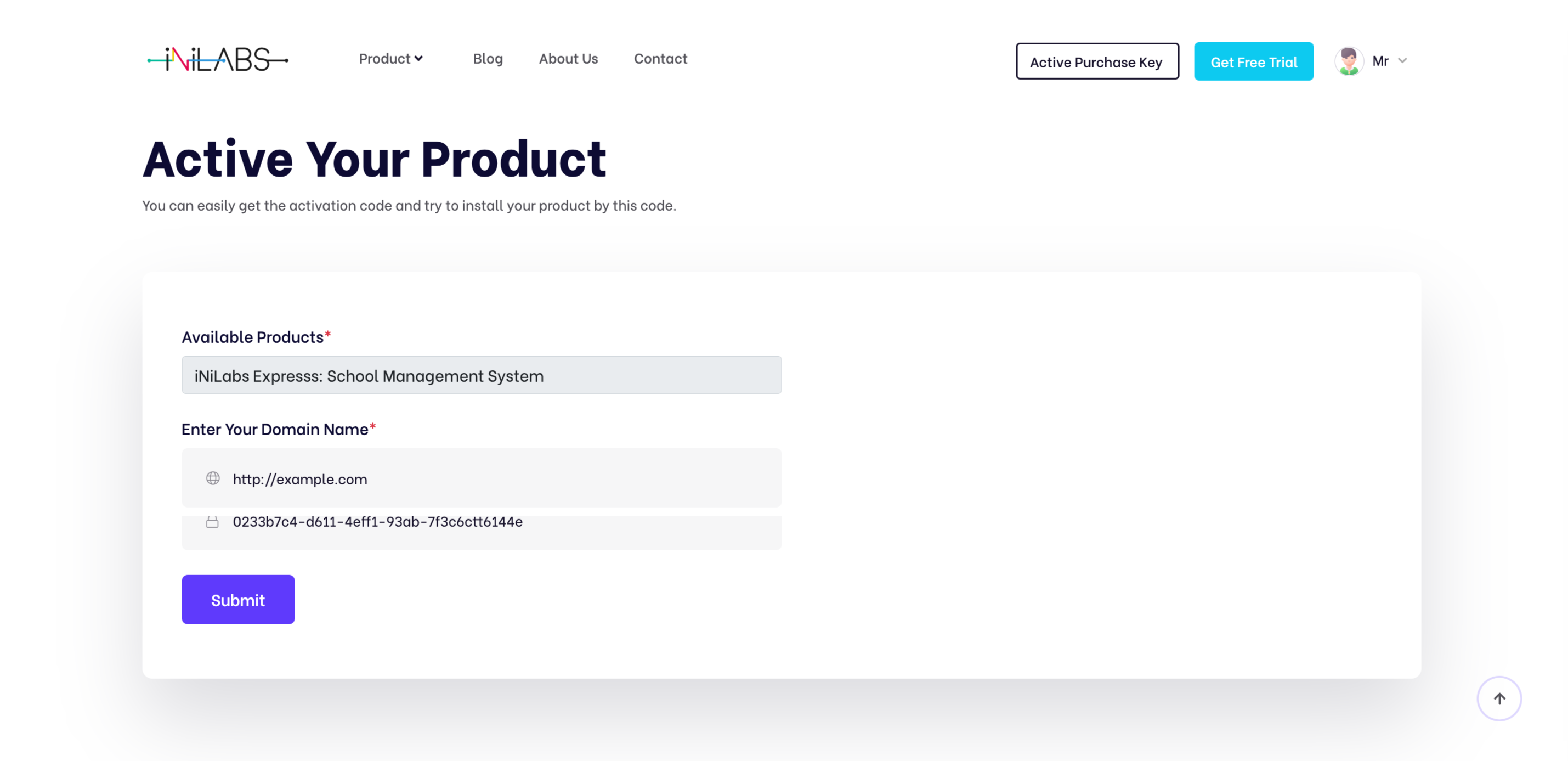
5. Now copy your Active License and install the product by this license.